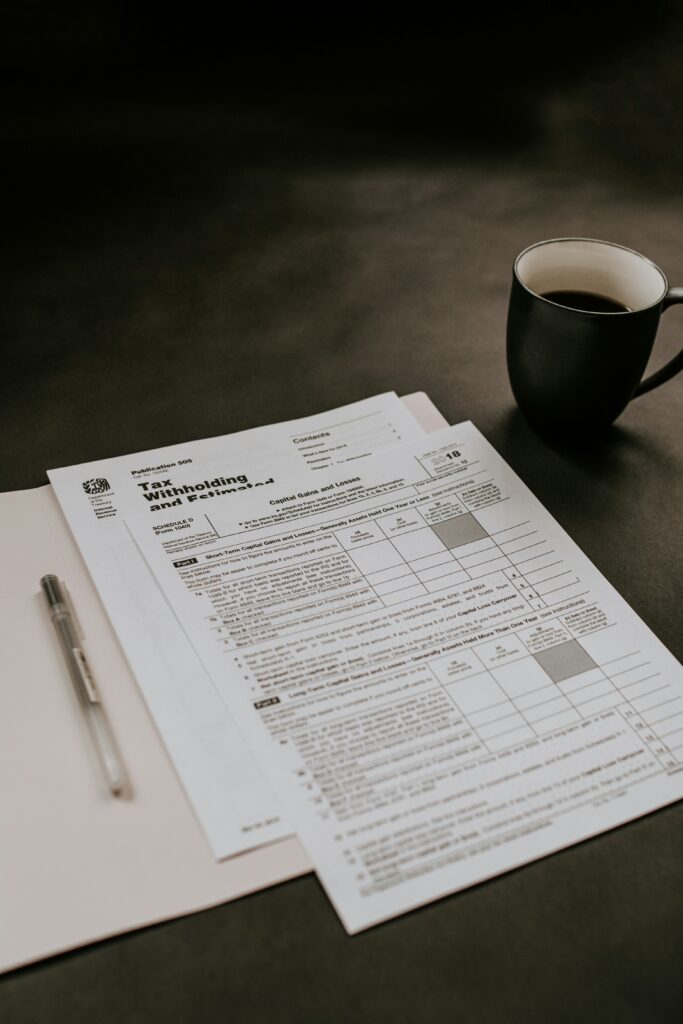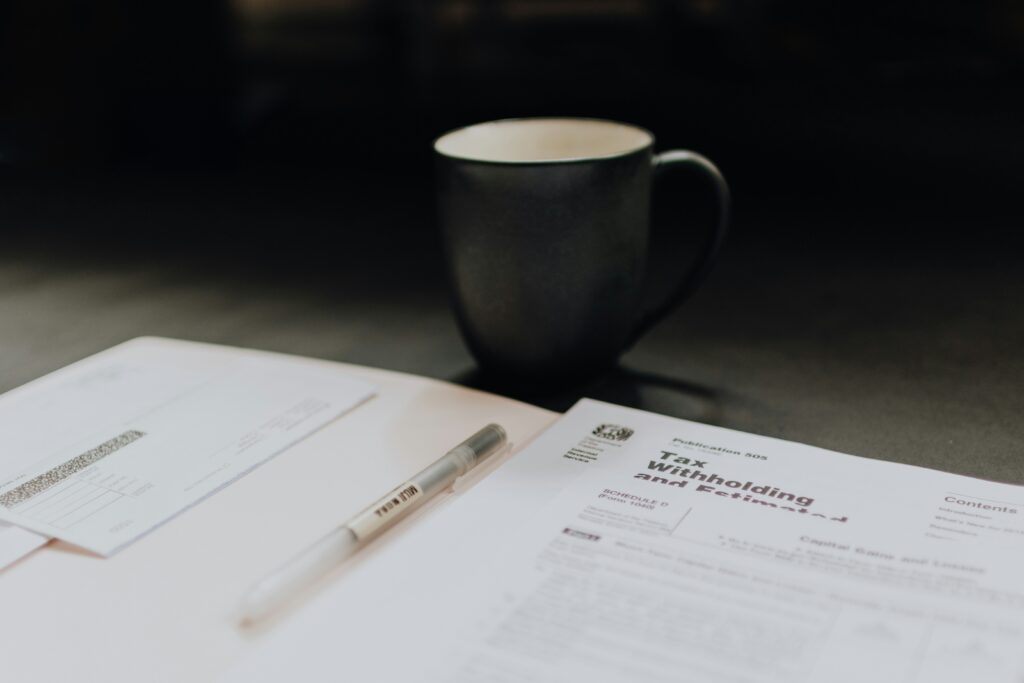Key Tools and Steps for Growing Your Business Effectively
Introduction
Growing your business is an exciting and challenging endeavor that requires careful planning and execution. Whether you’re expanding your team, launching new products, or entering new markets, there are essential processes and tools you need to have in place to ensure success. In this blog, we’ll explore key strategies, technologies, and resources you can leverage to accelerate growth and achieve your business goals. From optimizing your operations and implementing efficient workflows to leveraging data analytics and automation, we’ll cover everything you need to know to scale up your business effectively. So, let’s get started!
Scaling Up Meaning
When you scale up, you make your business more efficient, productive, and profitable. Often, this means putting into practice the Rockefeller Habits, which are a powerful set of tools and strategies for running and building a business. Scaling up can help you succeed in today’s tough market, whether you want to grow your new business or take your old business to the next level.
What is Scaling Up in Business?
Scaling up in business means growing a company or group to a larger size to reach new levels of success. This can be done by making more money, going into new areas, and hiring more people to help with growth.
Scaling up depends on a lot of things, but one of the most important is having the right plan. Businesses need to know where they want to go and how they plan to get there. For businesses to run well at a large scale, they also need strong leadership and good systems.
But you also need discipline and attention to grow your business. Businesses need to be able to figure out what their most important goals are and stay away from things that might get in the way of reaching those goals. And they have to be willing to take chances and make investments if they want to keep growing and changing.
Golden Principles for scalable processes
As your business scales up, you’ll need to implement new processes and policies, many of which will require new software platforms. These tools will become integral to the internal workings of your company, and every employee will rely on them to complete their tasks. Therefore, it’s crucial to choose reliable and effective platforms. To help you find the best tools for your needs, we’ve compiled seven golden rules to follow during your search. These rules will guide you toward platforms that can truly support your growth and help your business thrive.
1. Decentralize as much as you can
When a company grows fast, it’s risky to have software and tools that can only be operated by one person. Ideally, the majority of employees should manage the software they use. This is where Spendesk comes in, as it allows employees to make their own purchases while keeping spending under control through approval workflows. By avoiding reliance on just a few company credit cards, Spendesk can help avoid chaos when someone is away.
2. Keep it in the cloud
To scale successfully, it’s important to choose software that’s easy to access from anywhere, especially as new hires join the team. Tools like Salesforce, HubSpot, and Dropbox are popular because they allow access to information regardless of location. Employee monitoring software like Toggl and Time Doctor also work well for remote teams. With these tools available online, sales, marketing, and design teams can access what they need from anywhere.
3. Reliability is a must
When choosing off-site software, it’s crucial to ensure it’s reliable and quick to use. Slow or clunky software can waste employee time and cause frustration. While some crashes are inevitable, it’s important to check reviews for mentions of downtime or slow load times. Sites like Capterra and G2 are useful resources for this. If a tool consistently has complaints about outages or slow speeds, it’s best to avoid it.
4. Users should self-onboard
Train new hires. However, there are many internal procedures to learn, and most information is rapidly lost.
Ensure users can swiftly set up new tools. Payroll software needs this. This makes Payfit great. Our HR team sends new hires a Payfit email. The software guides the team member through each stage.
Employee can check their payslips, request time off, and other payroll details in minutes. The HR manager didn’t have to schedule a meeting or repeat the process. Exactly what you want.
5. Integrations matter
HR, product, and sales employ different tools. Your teams will eventually use dozens or hundreds of platforms. While some function well alone, you’ll certainly require data to flow readily across tools. You’ll benefit if they mesh well. Teams desire their own tools, yet some operate better together. Thus, some business units may have to settle for second best.
Zapier connects non-integrated items. If you don’t know code but need to connect two solutions, this will help. Workarounds become less appealing as you grow. When adding something new, see which tools fit within your stack.
6. Intuitive is better
Because users must onboard themselves, your program must be as intuitive as possible. You don’t have time to teach everyone every tool. New user questions to managers add up.
Favor platforms that instruct them immediately. Dashboards, headers, and navigation must be simple. Measuring “intuitiveness” is difficult. Your best chance is to reread those reviews and see what users say. “Once I up to speed” and “with the help of…” are worrying. “Easy-to-use” is the contrary.
Again, Zapier excels. Just choose the first app you want to link, and Zapier helps you through each step. We also like Livestorm for webinars. Nothing can go wrong. Even if it’s your first webinar, you’ll understand.
7. Knowledge should be accessible
Creating a knowledge base is crucial for effective knowledge sharing in fast-growing companies. Clear instructions should be provided for company-wide tools, and a good knowledge base software should be used. Notion and Slite are great options as they allow teams to create their own knowledge bases and manage projects themselves, while also implementing clear rules and different levels of access. With a good culture of documentation, a knowledge center can grow organically and help new employees easily find the information they need.
Top Tools For Growth That Every New Business Needs
- CRM-Hubspot
- Communications- Slack
- Sharing Information and Getting Trained – Whale
- Project Management – Trello
- Traction Tools: Make meetings count
- Bookkeeping: Quickbooks
- Password Security – Lastpass
- Automation-Zapier
- Web hosting – Hostinger
1. CRM-Hubspot
HubSpot CRM is a versatile and comprehensive tool that can benefit startups and scaling businesses in numerous ways. It offers a wide range of features, including:
- Keeping track of email conversations, companies, contacts, deals, and jobs
- When you make a new account, you can invite other team members for free, since there is no charge per person.
- A screen that is easy to use and shows all of your current deals, tasks, and important emails.
- Contacts are automatically updated on all of your platforms, such as your website, emails, and social media pages.
- Drag-and-drop tool that lets you send emails, add events to your calendar, make calls, and make notes all in one place.
- Marketing email workflows
Hubspot CRM is free, but add-ons like Marketing Hub and Sales Hub start at $50 per user per month.
2. Communications- Slack
Email between companies is dead—long live Slack! Slack makes it easy for your team to talk to each other and work together in one place, so you can get more work done whether you work for a big company or a small team.
What’s the point of Slack?
- Slack’s connections with third-party apps give it a natural contextual edge over both chat and email apps. This makes it useful and easy to use.
- You don’t have to be part of every chat on Slack channels, but you can still keep track of what’s been said.
- It works on phones, of course! WhatsApp? Who needs it?
But what we really like is that you can send gifs and smiley faces to your coworkers. Joking aside, it does lighten up the talk at work and keep people interested.
The price per person per month starts at $6.25.
3. Sharing Information and Getting Trained – Whale
Whale is a tool that helps businesses centralize and share their internal knowledge to improve team onboarding, training, and growth. It integrates with your existing platforms and allows for easy sharing of standard operating procedures and policies. With Whale, teams can access the right information at the right time, leading to more effective scaling and better performance.
Whale can help you.
- Put team information in one place and put it in order
- Give your team what they need, when they need it, and where they need it.
- Make things run more smoothly.
Whale, which has won several badges on G2, can be tried out for free.
4. Project Management – Trello
Do you find it hard to handle your tasks and those of your team well? Do you miss deadlines because it’s hard to keep track of when things need to be done and how far along they are?
Welcome to Trello, the visual tool for working together on projects and sharing different points of view. Efficiency is key to growing a business, and with Trello, you’ll be able to
- Visualize project workflows by using Kanban and Scrum plans to show how projects work.
- Put due dates on the cards and make sure everyone gets a warning.
- Work won’t be done in silos as much if you keep an eye on how things are going.
Trello is free, but it only lets you do a few things. The standard feature starts at just $5 per month per person.
5. Traction Tools: Make meetings count
You want to grow your business, but do you have the right tools for running a business? In the last eight years, tens of thousands of business owners have used Bloom Growth to run meetings that are both powerful and changing.
No silos. No mistake. Just moving forward!
You can use Bloom Growth to
- Supercharge meetings
- Tools for business management that help you improve your processes will help you build a lean, mean machine.
- Find out what went well and what could be done better.
- Make things more open and accountable.
For up to 10 people, the price starts at $149 per month.
At Whale, we use Bloom Growth in our stack, and it’s well worth the money. Without it, we wouldn’t be the same.
6. Password Security – LastPass
LastPass is a secure password manager and generator that stores your personal information and passwords in a protected vault. This might seem like a minor detail, but password protection is crucial for a scaling business. Many users use the same password for multiple applications or opt to be remembered, leaving businesses vulnerable to cyber attacks. Using LastPass can help secure your business’s sensitive information and reduce the risk of a security breach.
LastPass:
- It makes codes that are safe.
- Has a Chrome extension that lets all sites and apps remember your passwords.
- checks the current passwords.
- It can be used on the web and on smart devices.
Premium starts at a price of just over $2 a month.
7. Automation-Zapier
Imagine having someone connect your personal and professional calendars. Imagine if every email with an attachment synced to your workplace network.
Zapier connects apps and services to automate workflows. Zapier automates chores for you.
With Zapier,
- Code-free automation.
- Automate repetitive processes to focus on important work.
- 3,000+ pre-built connections connect all your software.
Starter pricing is $19.99 per month.Whale is Zapier-compatible!
8. Web hosting – Hostinger
If you want your website to keep up with your business’s growth, it’s essential to choose a reliable web hosting provider. Hostinger is a great option, offering a variety of plans to fit your business needs. As your website traffic increases, Hostinger’s scalable infrastructure will keep up with demand, ensuring your site stays up and running smoothly.
Hostinger offers various options to suit your business:
- Cloud hosting is great for expanding small to medium-sized websites.
- Premium and Business shared hosting plans include unlimited bandwidth, MySQL databases, and email accounts.
- You can evolve into a more powerful plan without switching hosts.
Hosting er’s inexpensive prices and fast loading times won’t slow your site’s growth.
Cloud hosting costs $9.99/mo and premium web hosting $2.99/mo.
Conclusion
In conclusion, scaling up your business can be a challenging task, but having the right processes and tools in place can make all the difference. By prioritizing customer experience, efficient communication, knowledge sharing, and streamlined operations, you can set your business up for success. Remember to regularly evaluate your processes and tools and make necessary adjustments as your business grows. With the right mindset and resources, you can successfully navigate the challenges of scaling and take your business to the next level.
Editor’s Choice: